
However, it's mainly designed for one or two word phrases (to create a two word phrase, use the tilde ~ character between the words when you enter your text, such as Best~Kindergarten~Teacher); therefore, if you have a sentence or quote you want to enter, it won't display very well. I read a little in the wordle forum, where someone suggested using text boxes in Microsoft Word instead. I went one step further and used PowerPoint, as I love being able to save the slides as jpgs when I'm done. Using text boxes also allows you to have the vertical words reading up or down, and you can use different fonts.
Below is a picture of the wordle I created using Staci's ideas. We're going to put this in a 5x7 frame and we'll have a nice gift for her teacher that I'm pretty sure will be more appreciated than another apple motif item or best teacher/reindeer cup.

If you'd like me to email you the power point file so you can use the template to create your own, just leave a comment and I'll send it to you.
P.S. I thought Staci's quote was so sweet, I was really proud of her for coming up with that sentence. I just asked her to complete "I love my teacher because..." and she came up with the quote all by herself. I was so pleased!




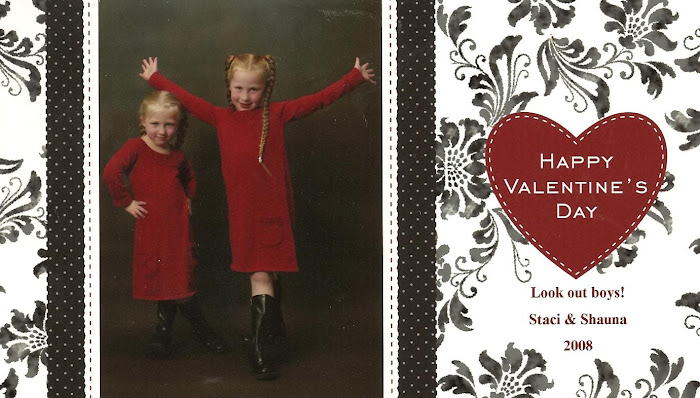
1 comment:
This is a cute idea! I would like this (hint to my hubby!) Thanks for stopping by my blog.
Post a Comment